Template based workflow processes
HelpMaster features a unique multi-tiered template system that allows you to build powerful workflow processes. This means that HelpMaster is extremely flexible in the way that it can be configured for a wide range of business scenarios, from basic helpdesk ticketing, through to complex ITIL-based processes for incident, problem and change management.
Business templates provide structure
Templates provide power, flexibility and simplicity to your workflow practices. All successful businesses operate in a certain, defined manner - a workflow that all staff follow in their day-to-day operations. By "describing" this workflow using HelpMaster templates, you can automate and re-enforce the way your business runs. Templates allow you to create a particular workflow and then "lock it" into place, thereby creating a work environment where common business tasks can be can be met with a simple, consistent approach.
What is a template?
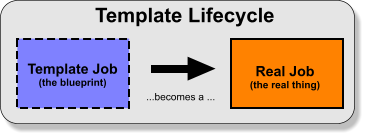
A template is the blueprint of the real thing. Think of a template as a pre-configured definition of a unit of work that will be realized and used later. They’re a bit like a cookie-cutter that is used to “stamp-out” an identical reproduction of the master shape. In help desk terms, a template can be used to log jobs in a similar manner, provide standard email responses to clients, and to re-produce a consistent and uniform response right across your enterprise.
How does HelpMaster use templates?
HelpMaster utilizes the following 3 templates types throughout the application suite.
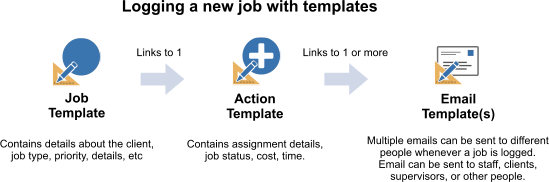
Job templates
Job templates greatly speed up the process of logging a job. In a typical help desk environment, the incoming work is often a repetition, or variation on a commonly requested task. For example, a common task at an IT help desk would be the “Can you please reset my password” job, or "A new employee needs a network account setup". Rather than manually type out all of the relevant information to this call, using a job template can fill in most of the details for you, leaving only the unique information to be filled in.
Each person using HelpMaster can "subscribe" to any number of templates that are relevant to their position. This ensures that every staff member has the right template, right when they need it.
Action templates
Action templates allow you to add an action to an existing job in a consistent and quick manner. Action templates can re-assign jobs, set the job status as well as updating financial and time-based information.
For example, if you frequently re-image a computer, you may wish to create an Action Template that will always update the job with the following details:
| Time to perform action |
30 minutes |
| Cost to perform action |
$120 |
| Set job status to… |
Completed – awaiting test |
| Reassign job to… |
Testing personnel |
By using such a template whenever you perform such a task, not only can up update the job quickly, but you also achieve a consistency in both your workflow and business operations.
Email templates
With email templates, you’ll never have to write another email from scratch again. Email templates are pre-made, ready to use HTML style emails that can be used for a variety of email settings. You can create a library of email templates that can be used by all members of your team.
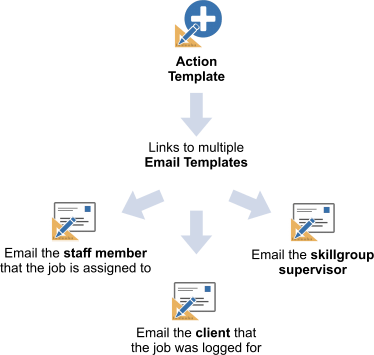
A common approach at a help desk is to always send email correspondence to your clients in a uniform, corporate format. With email templates, you can do the following:
- Write HTML email for support, sales, or other business sections
- Merge content from jobs and actions into “tags” within your template
- Specify a common “from” address for each out-going email
- Include graphics, fonts, bold, italics etc
Every time you use an email template, HelpMaster will automatically increment the “times used” counter. This will allow you to track how effective and how often each email template is used.
Advantages of using templates
Benefits to your staff
1. Greatly speed up the process of logging a job, adding an action or sending an email
2. Provides a consistent, common approach to help desk workflow
3. Helps new help desk users to become productive more readily
4. Users can "subscribe" to a short-list of available templates to further assist help desk activity
Benefits to your clients
People who ring a help desk, or service center want simple, consistent service and successful results - every time. The template system within HelpMaster allows you to provide just that - a repeatable, consistent experience when dealing with the help desk or service center.
By using different combinations of job templates, actions template and email templates, HelpMaster can be configured to support a diverse range of business needs. It is due to this unique template system that we can say that HelpMaster is the most flexible, template-driven help desk software on the market.