

The Priority Manager is an powerful escalation and service level agreement (SLA) management tool. It can be used to automatically modify existing helpdesk jobs, send email to both staff and clients, and perform other actions relevant to your helpdesk environment. By using the Priority Manager, the helpdesk can build up a rich set of escalation and service level agreement profiles that will help your helpdesk achieve goals and provide useful managerial reporting.
At the heart of the Priority Manager are priority profiles. Think of these profiles as the business rules that are defined by your helpdesk. These profiles are run at regular intervals against your HelpMaster database and can perform a wide variety of functions with your helpdesk data. Every profile contains the following 3 elements as depicted below.
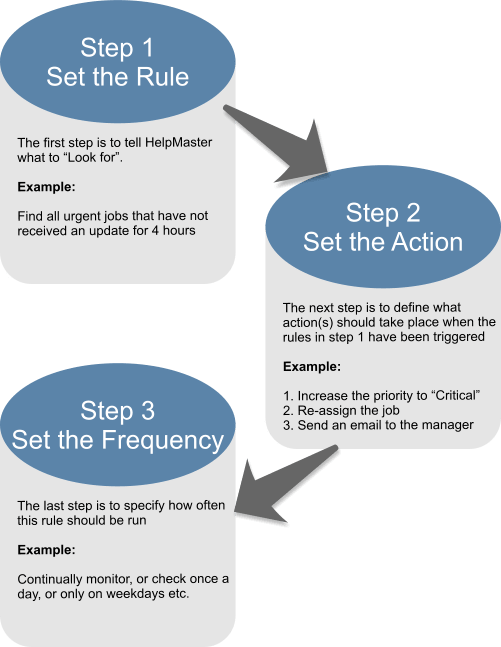
While the desktop edition of HelpMaster is used to build up your Priority Manager profiles, a separate Windows Service program is responsible for regularly executing the Priority Manager profiles. Typically, the Priority Manager Service is installed on a centralized, server style computer that has access to your HelpMaster database. It will run at regularly defined intervals on that machine and will apply your profiles - your service level agreements to your HelpMaster database. For further information about this, refer to the Priority Manager Service.
The Priority Manger is a very powerful tool capable of applying many different service level agreement scenarios. It can be used as a sales management tool, a contact marketing campaign manager, an ITIL compliancy utility, a simple messaging system, or a complex, SQL driven workplace business rules enforcer.
At a basic level, it can:
More advanced features include:
See also
Priority Manager profile Example