
Before clients and staff can start using the Web Portal for their self-service needs, it will first need to be configured via the Desktop edition of HelpMaster.
The job-logging functionality of the web portal relies on the Request Catalog system, which in turn integrates with the template system of the Desktop Edition in order to operate. It is important for the HelpMaster system administrator to understand how each template type works, and to understand the interaction between a job template, an action template and an email template. Once these are configured correctly, the HelpMaster Web Portal provides a powerful self-service interface for your clients.

Requests catalogs are the top-level grouping of the types of requests that clients can log. Typically these are grouped into business units, or other similar structures that will make it easy for clients to recognize and access. A request catalog is the first thing a client will see and select in the process of logging a new requst.
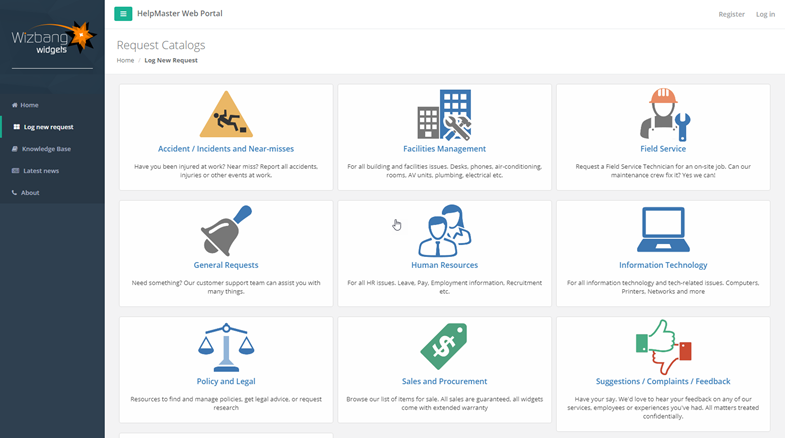
Once a suitable Request Catalog has been selected, all of the job templates that are linked to that request catalog will be displayed for the client to select. Once an appropriate job template has been selected, the client fills in this screen and "submits" their job.

The web portal allows clients to update their existing jobs, which appear in the Desktop edition as an new action in the action log. The HelpMaster administrator can specify and configure an action template that will be used to apply any web updates. If no such Action Template is used, the job will simply be updated with a new action that will contain the text the client entered.
Email Templates are used to standardize the email response a client receives after they have logged, or updated their job. If a web-enabled Action Template contains one or more Email Templates, that is, the action has been configured to send email when it is applied, those email templates will be converted into email and sent to the relevant people. This means that clients logging a job over the web can receive a confirmation email along with notification emails to staff members.
Clients are able to browse a list of web-enabled knowledge base articles that have been created by the HelpMaster Desktop edition. These articles will be read-only, however each client may choose to rate the article via a quick and simple voting system that is presented in each Knowledge Base article.

Each client stored in the HelpMaster database that is visible from the Desktop version of HelpMaster is a potential client that can use the Web Portal. In order to be able to use the Web Portal, they need to be correctly registered and licenced to do so.
See also