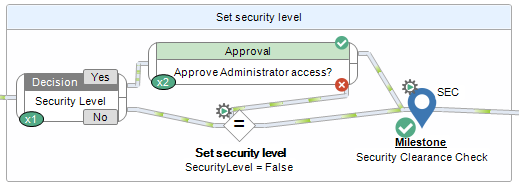
All businesses have a set of tasks that they perform in their day-to-day operations to achieve core business functions. Naturally, different tasks require a different set of steps in order to achieve the task, and employees of the business are trained in the various ways to perform various duties.
HelpMaster features a flexible and powerful workflow designer that allows you to map an existing business process as a series of workflow steps. This is achieved by an inutitive drag 'n drop interface where you simply drag the corresponding workflow object onto the workflow designer, set the relevant properties, and then connect it to the next step! No coding, no developer required - it's simply configuring objects.
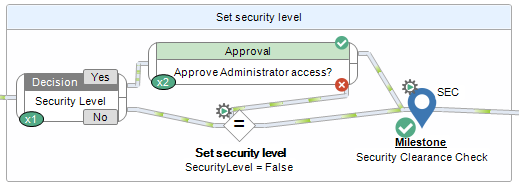
Once the workflow has been created it can be applied to new, or existing jobs, and saved as a "Workflow Template" for re-use.
Some examples of business workflow may be:
Information Technology Related
Human Resources Related
Facilities Management Related
General Business
A workflow definition is a template that specifies the steps, markers, milestones, decisions, assignment and communication and other logic that is used to complete the business process. Workflow processes are visually represented via a series of connected workflow objects and connectors.
This usually involves making decisions along the way, and taking a different course of events based on the answer to those decisions. HelpMaster allows a business to model these steps via means of a workflow designer. The workflow model in HelpMaster is simply a series of Action Templates that have been joined together to describe a business function. At various points within the workflow, "Decision Points" can be inserted. Depending on the outcome of the decision, the flow can be re-directed along different paths. Moreover, the flow can be re-directed back to any previous step within the workflow to create a loop, or repetition of a step.
Workflow is a key-feature of HelpMaster. The concepts, objects, entities and principles of workflow touches virtually every other feature/component of HelpMaster. Understanding workflow and building processes is the way to unlock the real power of HelpMaster.
The following workflow associated with a Job Template describes a simple process for starting a new employee at a company. Once the job is logged, the workflow become available to use.
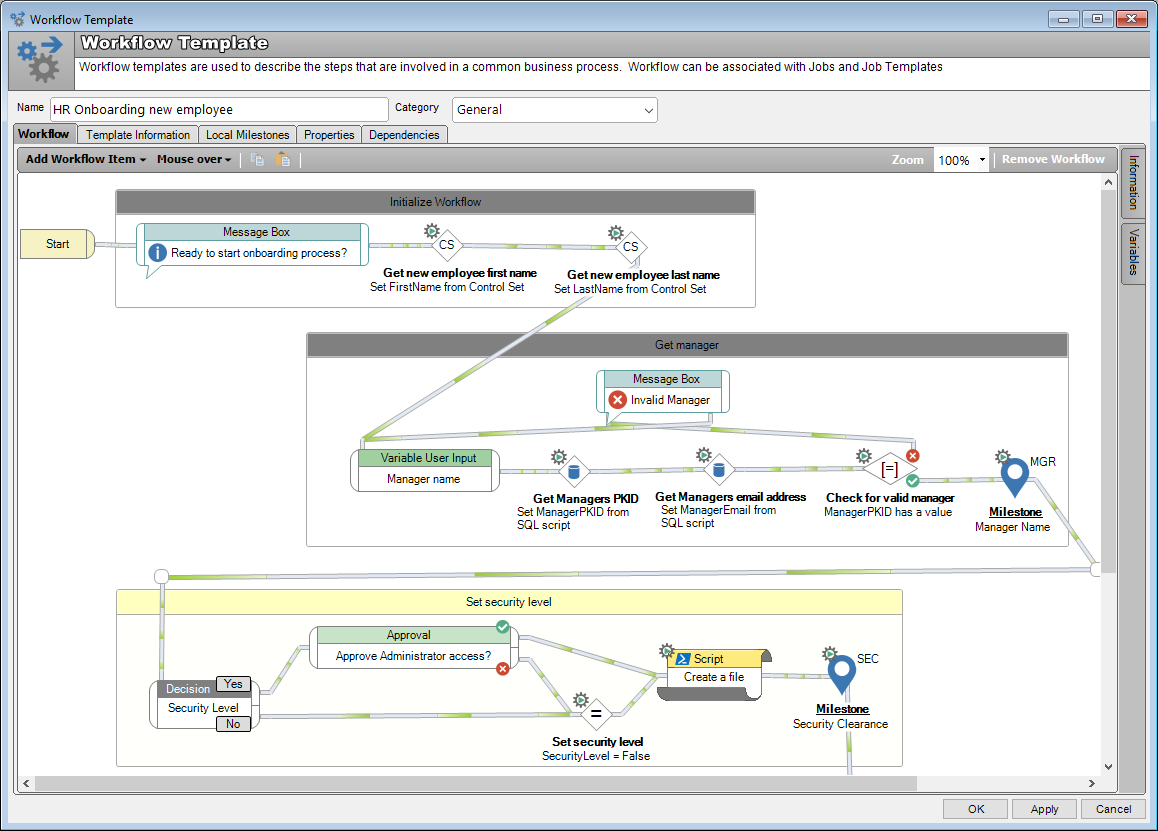
Workflow definitions can be built and stored as a Workflow Templates, imported into Job Templates, or built on-the-fly, or ad-hoc within an existing job. Workflow can be build piece-by-piece, or you can copy some or all of an existing workflow diagram from an existing job or job template.
See also