Updating a job is one of the most common things to do once it has been logged. This is achieved via the Action screen. Pre-defined Actions, known as Action Templates can perform the following things when applied to an existing job:
![]() This workflow object can be configured to run silently, meaning it has no user interaction.
Silent workflow object are displayed with this icon.
This workflow object can be configured to run silently, meaning it has no user interaction.
Silent workflow object are displayed with this icon.
Building workflow involves arranging Action Templates into a logical sequence that describes a business process. Action Templates are joined together via connecting lines. "Decision points" can be inserted into various positions within your workflow to branch into different lines of workflow.
As the workflow progresses, the user completes the Action Template, and moves onto the next Action Template (or decision point) in the workflow process. When viewing workflow diagrams, you can minimize, or maximize the level of detail you see. Use the "Mouse over" menu to specify your preference.
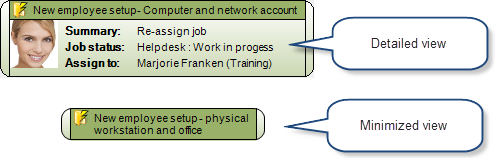
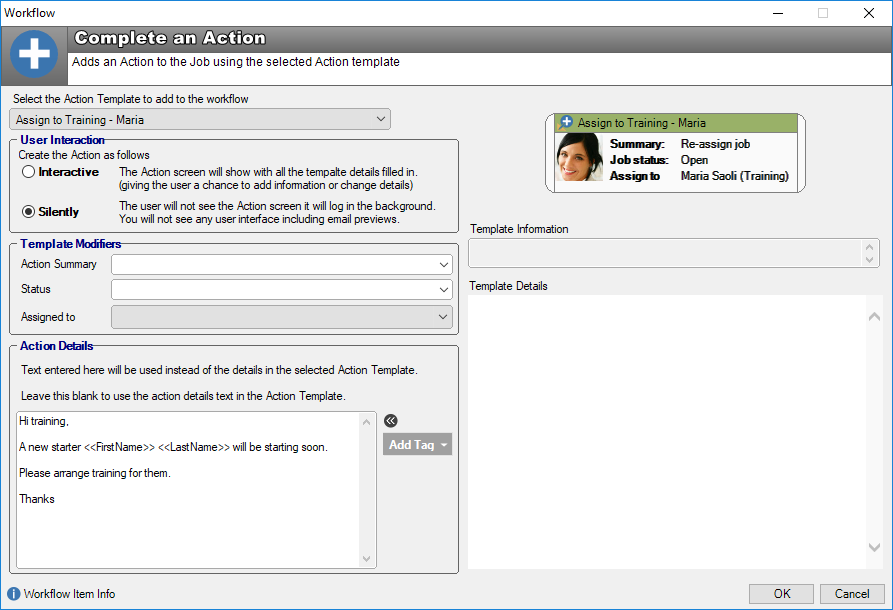
Action templates are one of the most common objects in HelpMaster. Use them to re-assign, send email, change job status and more. It is common to use Action Templates within workflow as they also add an entry in the Action log.
Consider looping certain action templates together to form a cyclic pattern. The cycle can be broken via the use of a user decision, or a variable check, or the state of the job. This may be useful when interacting with users, customers etc where the action template(s) are used for communication. Once a certain point in the interaction has been reached, you can break out of the cycle and progress the workflow to another stage. eg. Sales workflow / CRM
Create several common Action Templates that specify the email content, and then use the workflow object to over-write the summary, status, assignment and details as required. This will help reduce the number of Action Templates that are required.
See also
Send Email via workflow (without the use of an Action Template)