Rod is the founder of PRD Software, and loves to code, write, play guitar, hit tennis balls hard, and everything to do with helpdesk, …

Helpdesk roles and responsibilities
The service desk / helpdesk is a core part of any business that manages technology, services and solutions. The team at the service desk run a busy show to provide the support that consumers of those services require. Sometimes it’s technical support, sometimes it’s training, sometimes it’s management and strategic vision, sometimes it’s a bit of everything.
In smaller operations, helpdesk staff are often a “one-stop-shop” for things IT related (cheers for these absolute heros!!), whereas in larger organization, different teams are assigned discrete duties within the broader IT operations.
Regardless of size however, using IT service management software and having a structured approach to logging, tracking and managing customer support can be transformative to the business.
Read how each role and/or department in your organization can benefit from a software tool like HelpMaster.
First line helpdesk / service desk agents
When you’re at the front line of a busy helpdesk, you need the right tool to get the job done.
The front-line of any customer service channel is a busy place to be. The phone is ringing, the email keeps coming, and the pace is relentless. Your clients need answers, and you are the one they turn to.
Without the correct tool, the first point of contact for a helpdesk is a place where you can easily be overwhelmed. That’s why you need a customer support solution that will put you in control of the helpdesk and help you to manage the constant work demands of the position.

HelpMaster allows 1st line helpdesk technicians to manage all aspects of the front-line.
Listed below are just some of the features supported in HelpMaster that are particularly useful to those working at the front line of a helpdesk.
- Fast job logging based on templates
- Quick helpdesk-history for clients, sites, assets and linked tickets
- Knowledge-base lookup for quick access to answers and solutions
- Easy drag and drop email to ticket conversion
- Total visibility into the job life-cycle
- Fast ticket re-assignment that can be based on skills, availability, or automatically assigned
- Instant notification to other staff members and teams for incident and problem records
- Link similar jobs and tickets together
- Searching for previous solutions to an incident
- Reporting on how many jobs you’ve logged vs how many jobs were closed at the front line
Second line helpdesk / service desk technicians
The second-line of a help desk is a place where technical competence meets customer relations. Incidents, jobs and tasks are typically assigned to the second line of a help desk because they cannot be resolved at the initial point of contact. Tickets may be manually assigned, or automatically routed to a dedicated team for the ticket type. A second-level service-desk technician should have a high level of technical knowledge about the systems, processes and operating environment of the user. Moreover, this member of the team has the ability to execute and carry out the required technical work in order to bring about a resolution to the initial issue.
 The second level of a service desk communicates closely with the front-line. This is typically done verbally, via software, or email/chat. Communication between these 2 levels is a vital part of delivering a solid service to the rest of the business.
The second level of a service desk communicates closely with the front-line. This is typically done verbally, via software, or email/chat. Communication between these 2 levels is a vital part of delivering a solid service to the rest of the business.
Typical service-desk software functions required for a second-level agent
A second-level service desk agent typically requires the following features in their help desk software:
- Finding solutions from previous cases using the Knowledge Base
- Working the life-cycle of a help desk incident
- Adding actions items to a job
- Linking similar jobs together
- Actioning multiple jobs at once
- Adding further information and items (Assets, configuration items, clients, etc) to the initial job definition
- Closing jobs
- Re-assigning jobs
- Responding to client queries
HelpMaster allows the 2nd line help desk operator to do all of the things listed above in an integrated, easy-to-use interface.
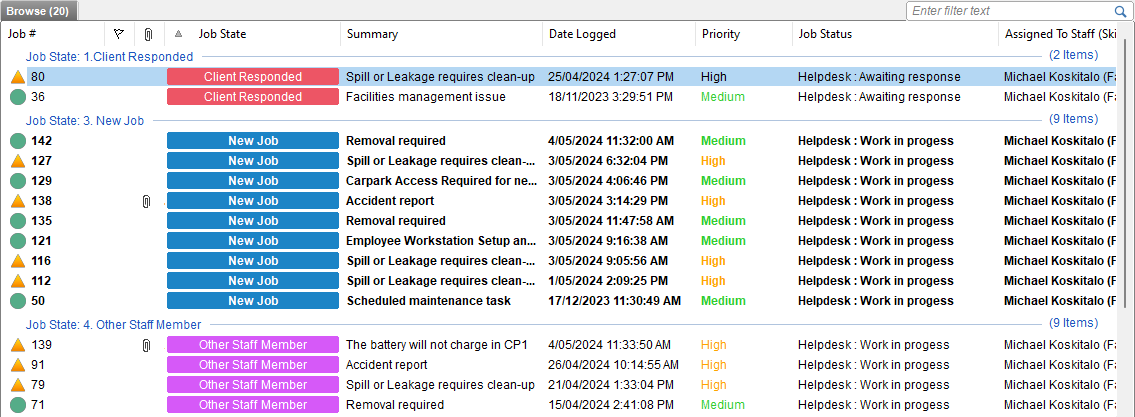
Prioritizing and triaging an incident, or problem queue is a main concern for any service technician. HelpMaster has many features to support queue management, so that the technician can focus on fixing things, rather than battling with software, or a ticketing system.
Once a job is logged, classified and assigned to a technician, or the group that they belong to, it will become visible in their help-desk queue. From here, the agent can use the tools within HelpMaster to gather and collect the necessary information required to resolve the issue, or escalate it further to an appropriate team, or person.
Service desk managers
The Helpdesk Manager needs to have their finger on the pulse of the helpdesk. In addition to raw statistics, the manager requires visibility into staff workloads, escalations, SLA breaches as well as client satisfaction.
Help desk management is a tricky task to get right and do well. Amid the many challenges of a help desk manager, the following questions are often asked…
- “Do I need more staff, or should I invest in further training for the ones I have?"
- “How can I reduce the call rate of our clients?”
- “Am I meeting our service level agreement (SLA) with out clients?”
- “Which members of my staff are performing well…, and who is not?”
- “How can I standardize the style and content of the support we give to our clients?”
- “Are service-management best-practice frameworks worth it?”
- “How can my ITSM software vendor help our team better?”
When you use a help desk system like HelpMaster, help desk managers have all of these metrics at their fingertips, along with the capability to standardize the support quality and response the help desk provides.
- Management reports
- Viewing and managing staff workloads
- Standardizing support, workflow and client response
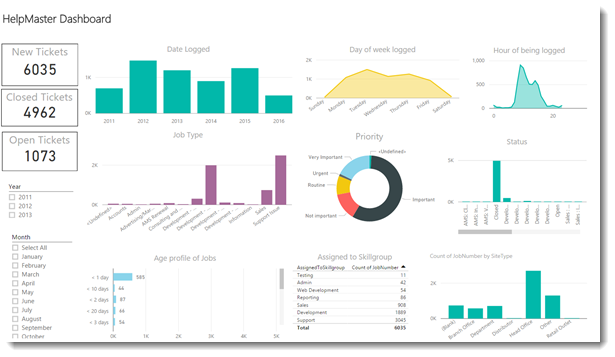
By running regular reports on the help desk data that is captured, managers can easily identify trends that affect the performance of their help desk. Moreover, the helpdesk manager can use the Helpdesk Explorer of HelpMaster to keep an eye on the workloads of individual staff, as well as groups (or skillgroups) of staff.
HelpMaster ships with over 130 Crystal Reports, PowerBI dashboard, as well as pre-built reporting queries and ready-to-run data points.
However, helpdesk management is far more than just running reports and looking at statistics.
Thinking about ITIL?
For those considering, or already referring to ITIL as a way of running a service desk, HelpMaster provides a lot of functionality and best-practice concepts that relate well to the principles of ITIL. Processes like Incident management, problem management and change management are core features of HelpMaster.
HelpMaster helps the help desk manager do their job
The modern help desk is in a continual state of change. Staff come and go, clients mature and have different issues, and there is always new technology that presents a new managerial challenge.
The last thing you need is your help desk software getting in the way, and that’s why we’ve made HelpMaster to be easily configurable. If you don’t like a system code - change it! If you need new job status codes - make them! There is no need for expensive consultants, or custom developers to make your service management software do what you want. HelpMaster allows easy configuration to suit your business needs. Simple, or sophisticated business workflows are easily mapped and created via the template system of HelpMaster. Just create the necessary job, action and email templates to describe your business needs, and let the HelpMaster automation engine do the rest.
Managers can create workflow patterns within HelpMaster, and then enforce staff to follow the service/helpdesk pattern via security and rule-based automation.
Clients get consistent, structured support that is based on repeatable, business-oriented service patterns. Staff can forget about “what to do next”, and just follow the workflow, and management can get full oversight on every helpdesk interaction that takes place.
HelpMaster has been designed by helpdesk managers, for helpdesk managers. (developed by ex-helpdesk staff).
No time to download and evaluate? Let us demonstrate HelpMaster to you via a personalized, one-on-one web demonstration. It’s quick, easy and completely tailored to your needs and questions. We’re happy to make it as short, or as long as you need it. Contact PRD Software to arrange a demonstration.