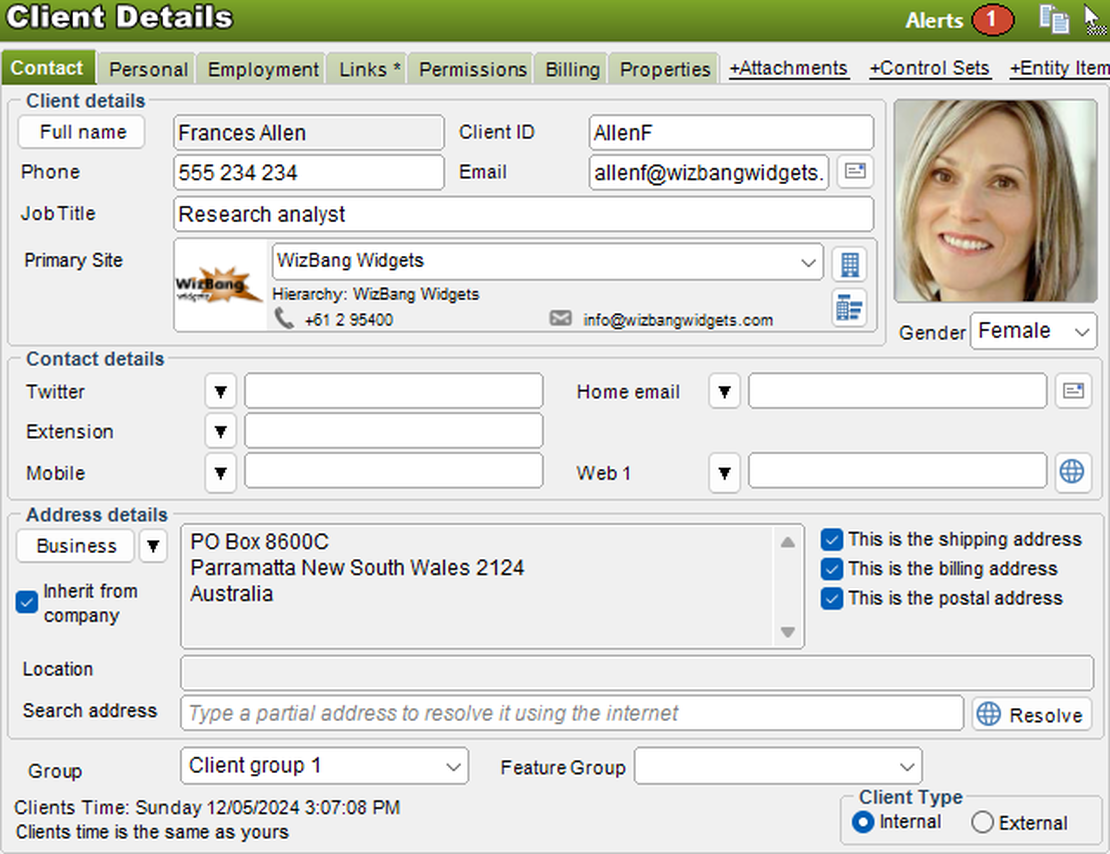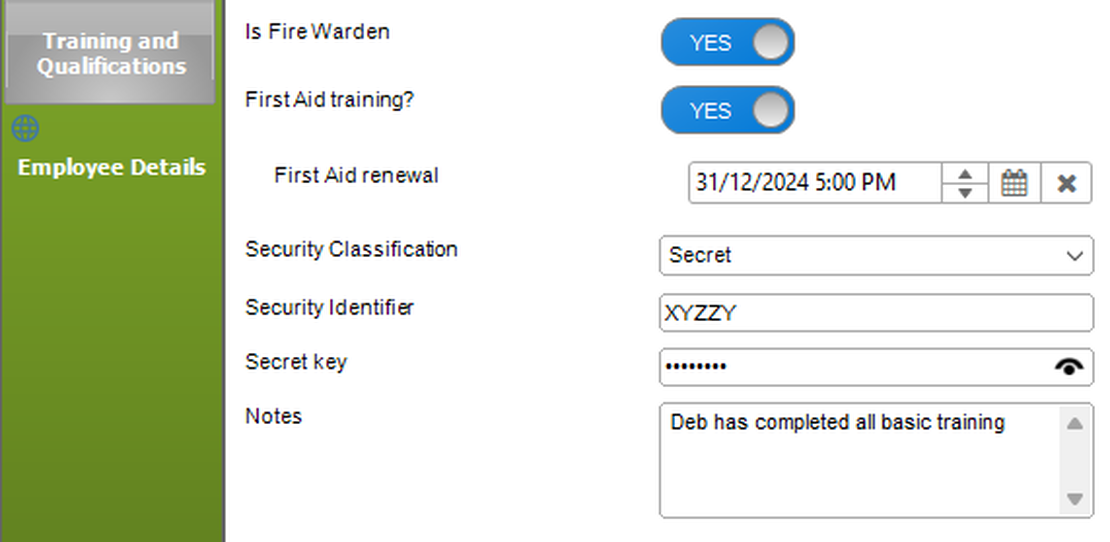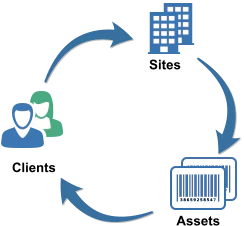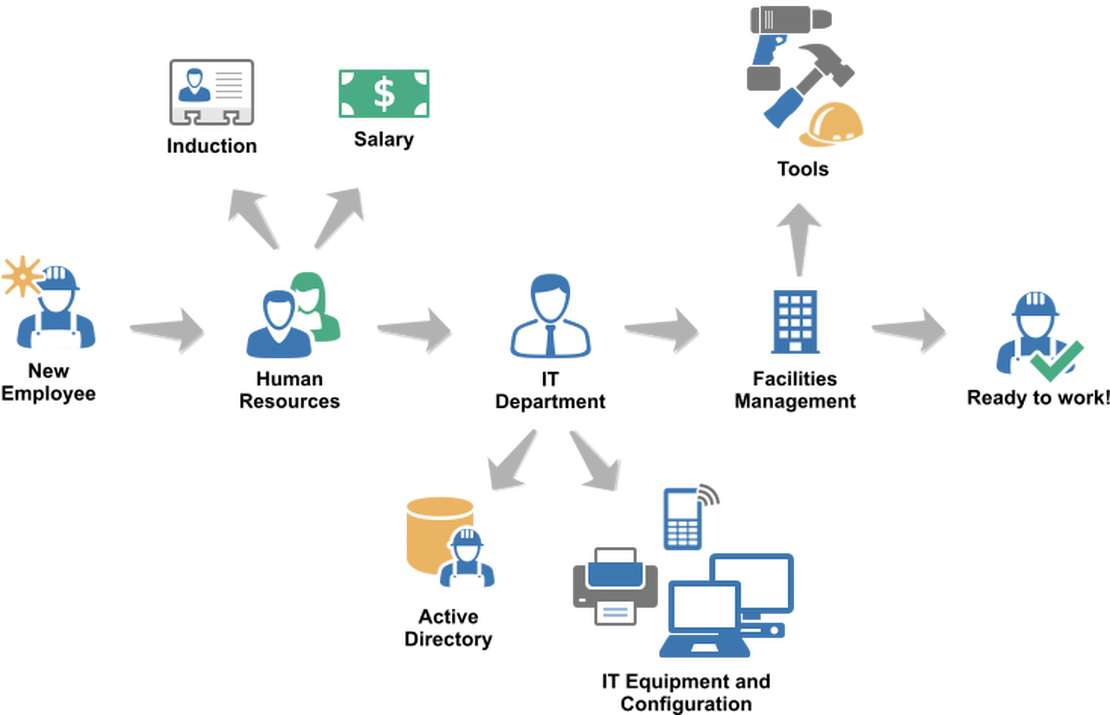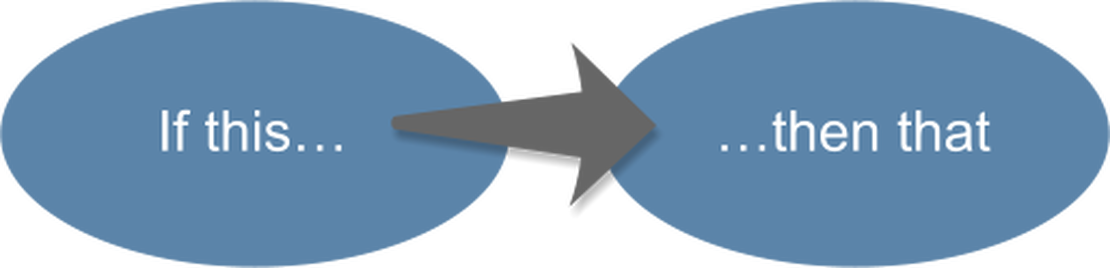- On and off-boarding employees
- Manage the process for terminations, leave and dismissals
- Leave questions / Applying for leave
- Long term sick leave requests and enquiries
- Pay Enquiries / Disputes / Updates
- Requesting staffing resources
- Lodge staff grievances, workplace feedback and suggestions
- Request IT equipment, training and resources
Human Resources
Human Resource departments play a key role in any business or organization regardless of its size. HR / personnel is concerned with overseeing various aspects of human resource management such as employment, employee benefits, recruitment, pay, employee grievances, performance issues, training, skills development and more.
HelpMaster has many key features that will benefit the HR team.
Get a demo
Streamline and automate HR processes
Human Resources (HR) plays a crucial role in connecting various parts of the business. Processes often overlap, and dependencies require collaboration from different teams.
For instance, when onboarding a new employee, multiple stages are involved. The HR department handles initial processing, followed by the IT department, and possibly Facilities Management.
HelpMaster’s workflow simplifies these processes.
By using HelpMaster, you can create streamlined workflows for tasks like onboarding or processing terminations. Each step is logged, tracked, classified, and easily reported on, ensuring nothing falls through the cracks.
Common Human Resource tasks
Build workflow for…
- Grievance regarding pay, leave, working conditions, workplace harassment etc
- Disciplinary enquiries
- Employment Tribunal enquiries
- Absence Management issues
- Performance Management
- Occupational Health and safety enquiries
- Flexible Working conditions and requests for review
- Apprentice Development and skills development and training
Help for Human Resources
A dedicated ‘HR’ request catalog
Build a dedicated Human Resources web request catalog that staff and clients can access via the web portal.
This catalog can contain all of the services and request types that your team offers, and can be selectectively displayed, or hidden, depending on who is logged in and the level of access they have.
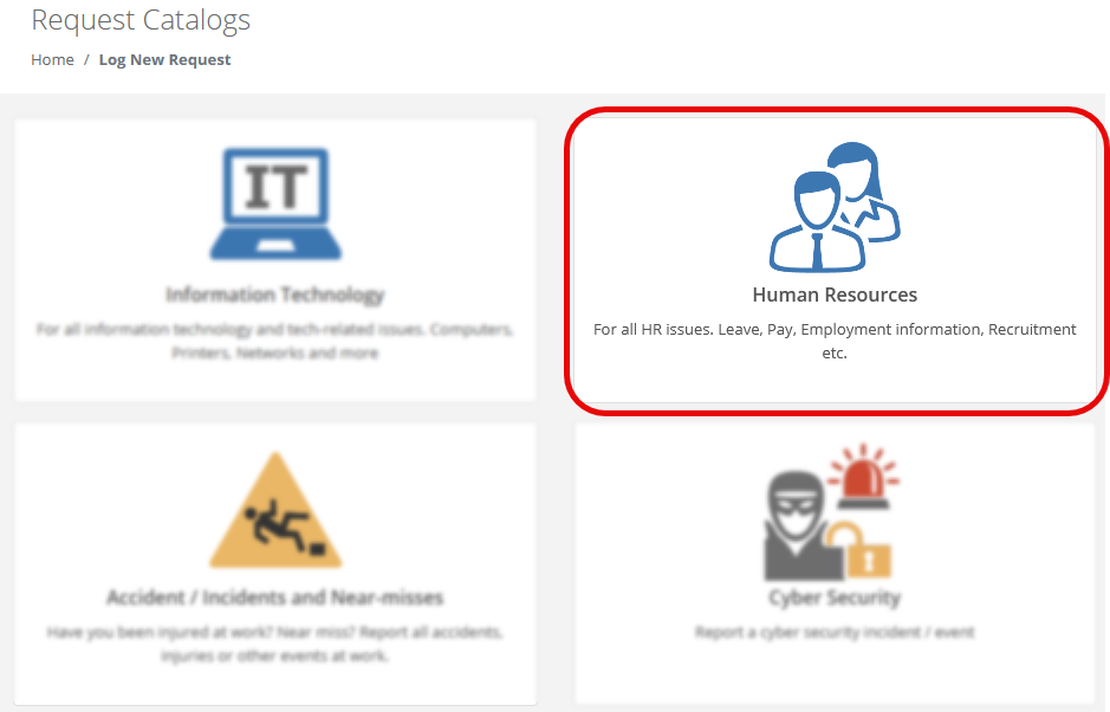
List all of the HR services and request types
Build your HR service and request catalog with any of the services you provide. Each item can be customized with a graphic, sorted into position and lead to a dedicated form to fill in that is designed to capture exactly the information you need for each request type.
Each service offering is based on a Job Template that can be linked to process and workflow, email, approvals, and can be routed to different personnel depending on availability, request type, workflow decisions and more.
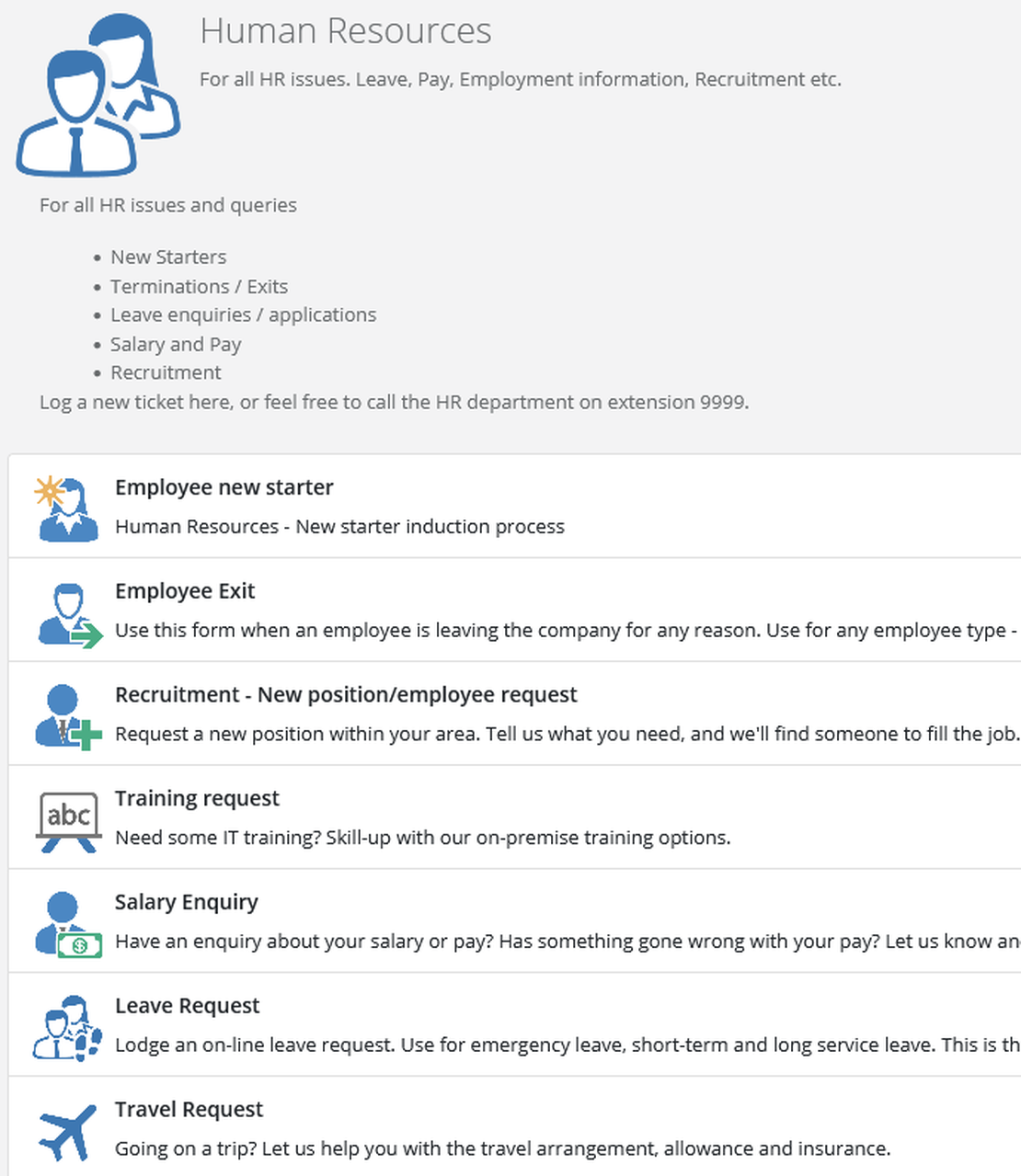
Build custom forms for specific request types
Use the flexible form builder to create single, or multiple forms to capture the information you need for each request type.
Forms are dynamic and can be customized for a range of business purposes.
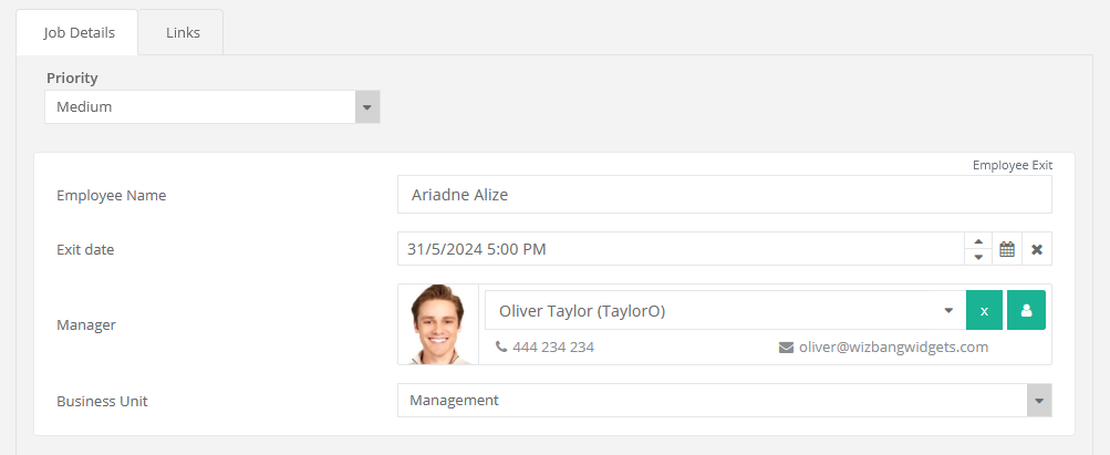
Capture and store data about clients and staff
The Client screen can store a lot of information about clients, staff and customers.
Each client can be linked to other clients, sites, assets, jobs, attachments, custom workflow and more.
Client data can be imported, and/or synchronized with Active Directory.
Build workflow for HR tasks
Use the powerful workflow builder in HelpMaster to design and implement custom buinsess logic. New requests logged via the web can trigger a series of other tasks and jobs that can be used to create child-tasks, sub-jobs and linked jobs. This may be useful when desigining a process that involves other teams, such as:
- The Service desk
- Facilities Management
- Payroll and Finance
Use triggers and automation
Build custom triggers and automation to implement a range of HR tasks.
Examples include:
- Set an alert for leave dates
- Automatically log a termination job when employment contract is nearing its end
- Send follow-up email and other communication after induction process
- Schedule training for suitable candidates
- Review qualifications and certification on a date-basis
- Get approval from a manager for expenses and travel requests