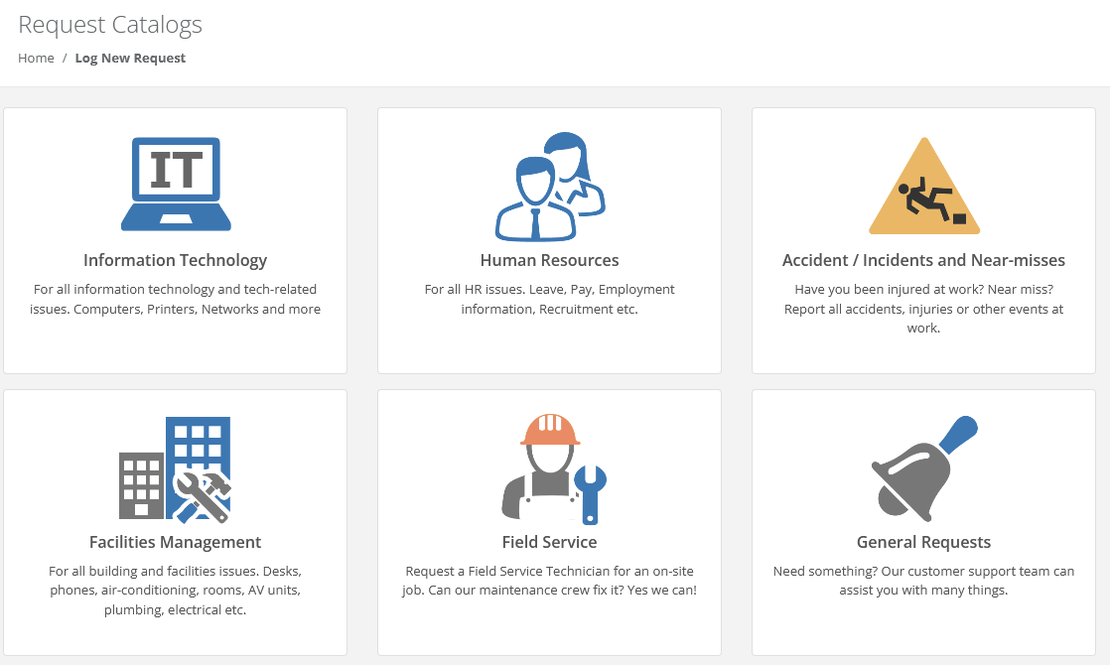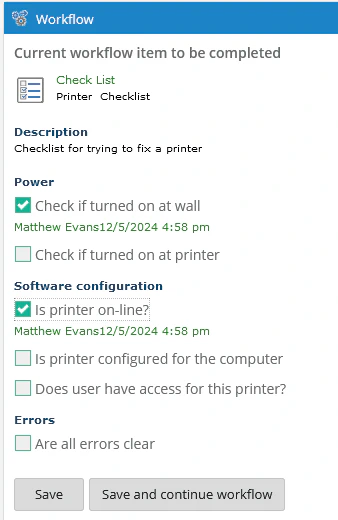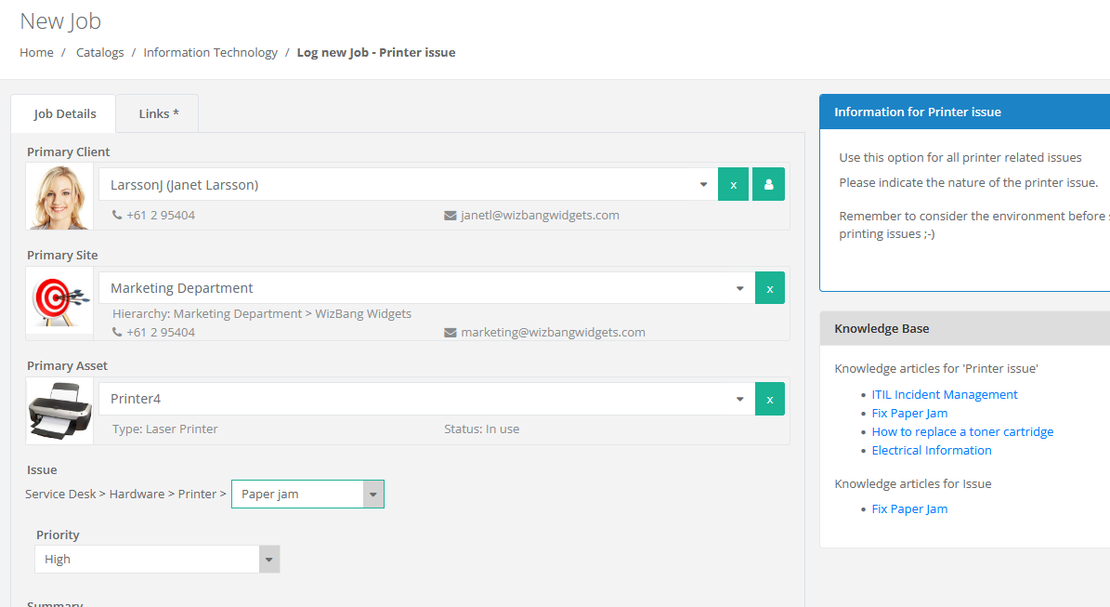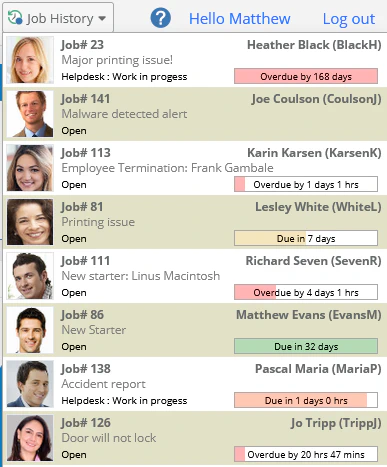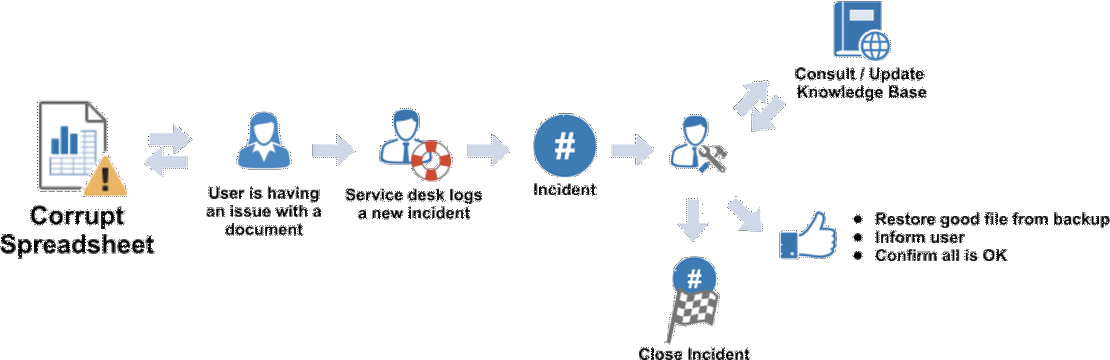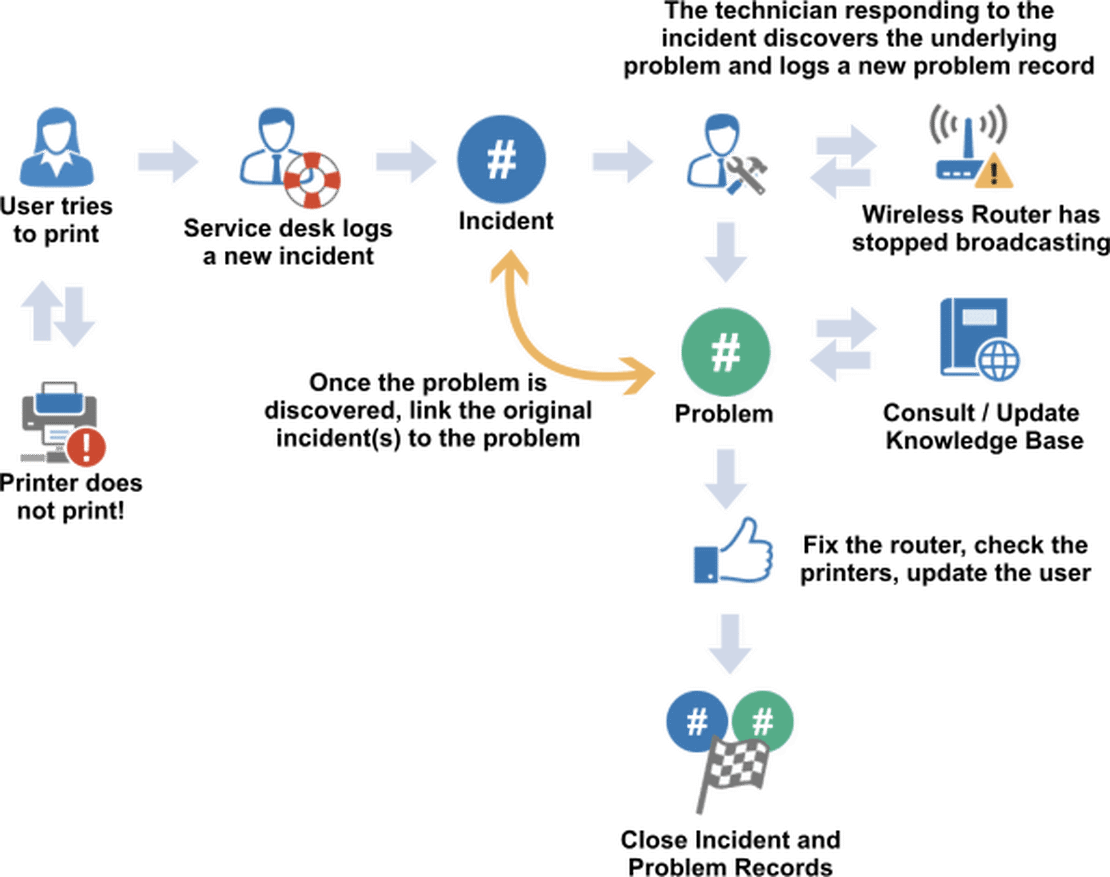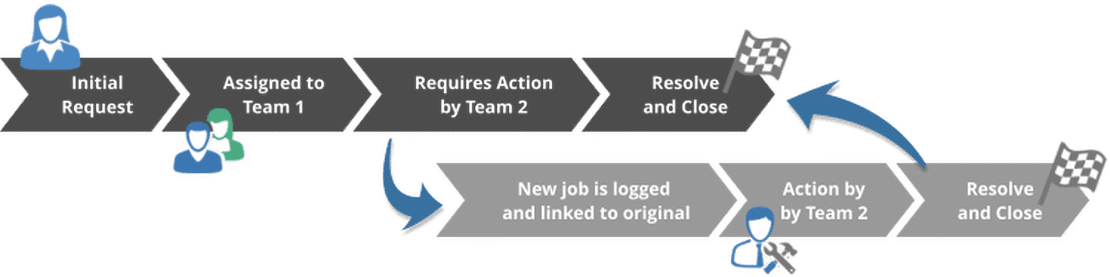- Quick call logging via pre-made ticket templates
- Link multiple people, places and things to each help desk ticket that is logged
- Fast classification system
- Auto-assign algorithms so that each job can be assigned to the correctly person every time
- Intelligent automation for enforcing business rules
- Codeless configuration for all aspects of the workflow and system codes
- Powerful reporting options, including PowerBI
Helpdesk and Service Desk
HelpMaster was built for the IT help desk!
The IT help desk is a busy place to work. Incoming calls, emails, personal visits and web requests all need to be handled quickly and effectively, without dropping the ball.
One of the challenges of an IT help-desk is ensure that everything is correctly logged, assigned and tracked, and that your users get the support they need to do their work.
Get a demo
Better ticket management, means happier customers and clients
Helpdesk essentials
Service Management essentials
- Incident, Problem and Change Management
- Workflow processes and automation
- Web service request portal
- Approvals and workflow branching
- ‘Stop the clock’ time calculations
- Custom site-level job visibility
- Custom job queues for staff and skillgroups
- Parent/child job linking and multi-stage workflow
Helpdesk and service desk feature highlights
HelpMaster has many features that will help your team log, track, classify and work with support tickets and other tasks.
Whether using the desktop, or the web version, HelpMaster gives you the information you need.
Assignment and ticket ownership
HelpMaster supports several models for job ownership and assignment.
Once a job/ticket/request has been logged, it can be automatically or manually assigned to either a specified staff member, a specific skillgroup, or a combination of both.
Each skillgroup has an ‘Unassigned’ queue where jobs can be assigned to, and any staff member belonging to that group can then take ownership.
Jobs can be pre-assigned via template configuration, and automatically assigned according to auto-assign algorithms.
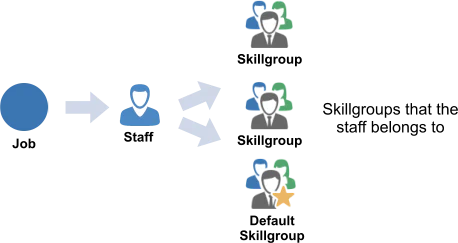
Queue Management
In addition to personal job queues, skillgroup-based job queues and ‘unassigned’ queues, HelpMaster also supports creating customized ‘saved searches’ that can be applied at the personal level, or at the skillgroup level. This allows administrators to effectively create custom job queues that will auto-populate based on whatever search criteria has been specified. When jobs are logged or updated, they can be assigned to either a staff member directly, or to a skill-group.
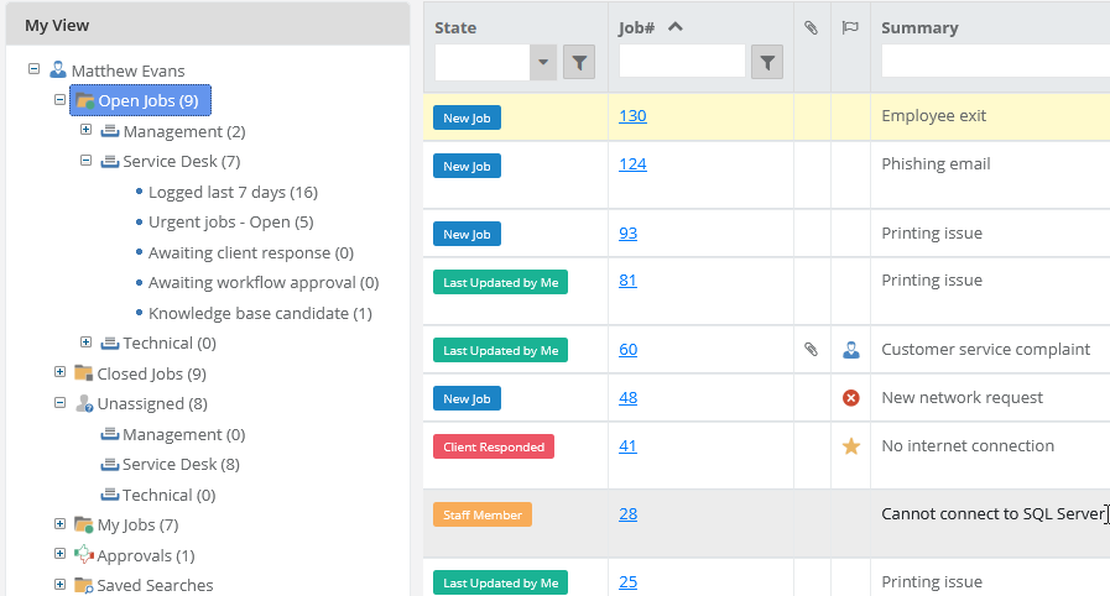
Configuration templates
HelpMaster features 4 levels of templates for system configuration. Building reusable templates means system configuration is quick, consistent and the flexibility to reuse a template in different workflow contexts adds a lot of power to system configuration.
- Job Templates
- Action Templates
- Email Templates
- Workflow Templates

Web or Windows
HelpMaster is available as both a Windows client, and a web portal.
The powerful desktop application is used to configure templates, automation rules, system codes and general use.
The web portal offers a fast, slick front-end to your service desk for staff and clients and includes the intuitive request catalog, knowledge base and more.
Incident Management
The goal of Incident Management is to restore normal service operation as quickly as possible following an incident, while minimizing impact to business operations.
HelpMaster supports Incident Management process with capabilities to record incidents, classify according to priority, assign to appropriate groups, escalate, and manage through to resolution and reporting.
Problem Management
ITIL terminology defines, ‘problems’ as the things that cause incidents (the unexpected disruptions to service).
Problem management is the process of adopting a structured approach to finding, documenting and resolving problems so that their resulting ‘incidents’ do not occur. Problem management utilizes concepts like ‘root cause’, ‘known errors’ and diagnostic information in order to minimize the impact of incidents. A knowledge base may be used to documenting such findings.
Problems causing an incident are usually discovered once the scene of the incident is examined.
Change Management
Change Management is the discipline that allows you to plan, track, approve, schedule and implement your changes in the best possible way in order to provide the best outcome for the business.
HelpMaster has a flexible change request template system that allows different models of approval and voting, and can be used with the workflow engine for efficient business processes.
Multi-stage request fulfillment
An initial request by a staff or customer often involves a series of inter-connected steps, or even processes that may be handled by one or more persons, or teams.
Complex requests or processes, may even require project management, change and/or financial approval, and more. Sometimes it is necessary to log and link other jobs/tickets to the original request in order to manage the request. A typical example of this is when a piece of equipment is requested by someone. The first process is to get the equipment approved, while the second would be to source the equipment, install and configure it. This is often implemented as 2 separate parts of the original request, and handled by different teams.
HelpMaster allows you to map your business processes into a series of workflow steps that will guide your team through every stage of the workflow.