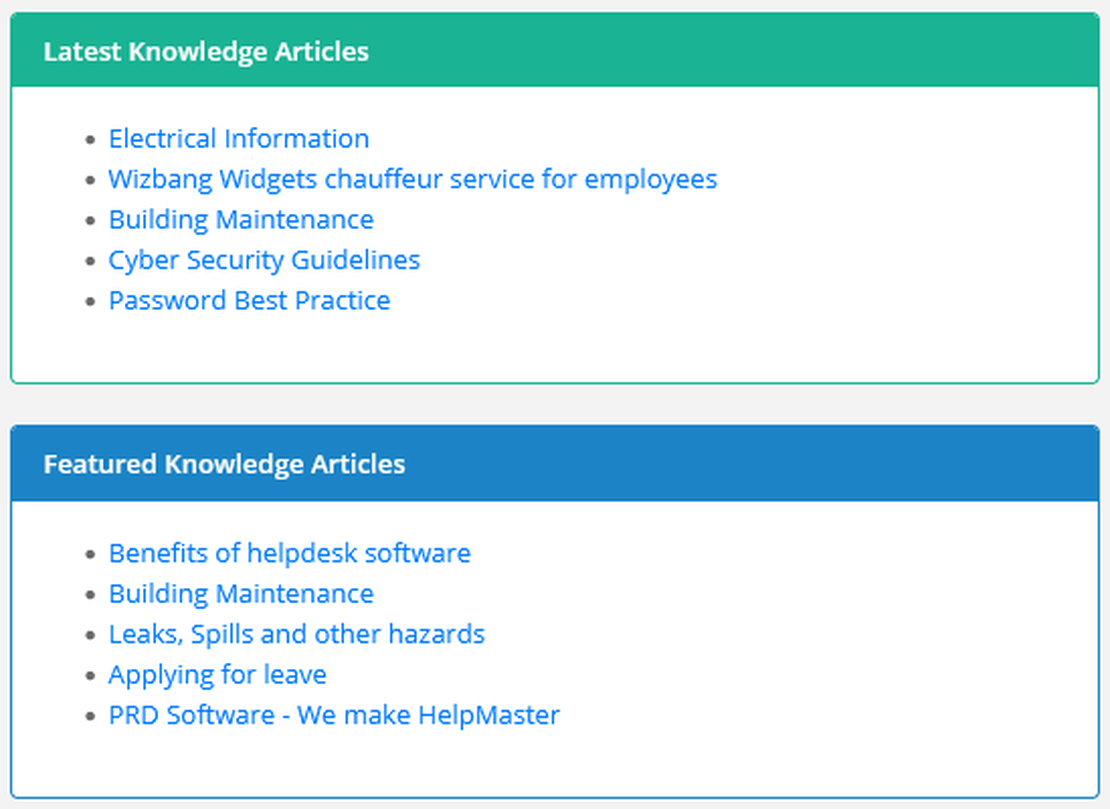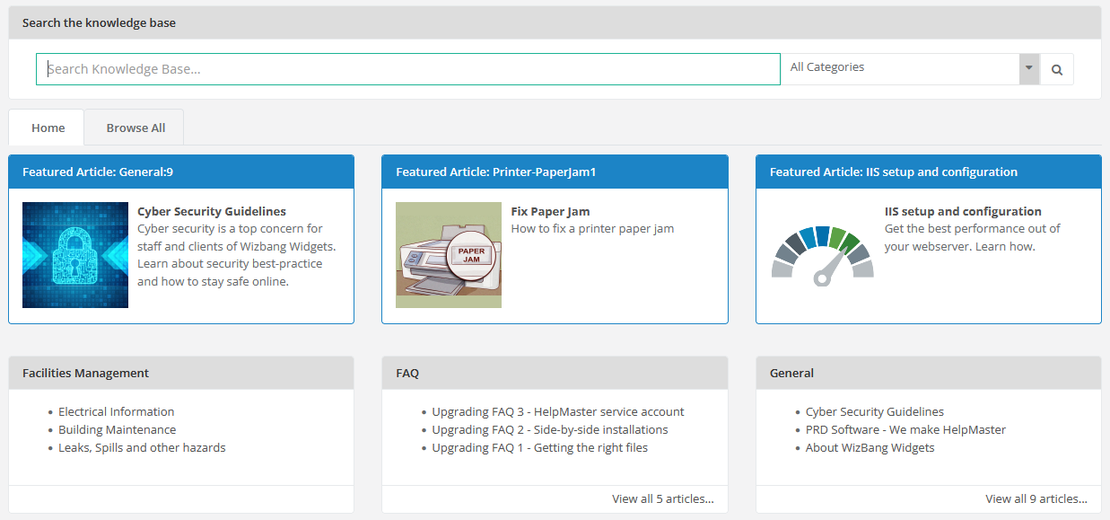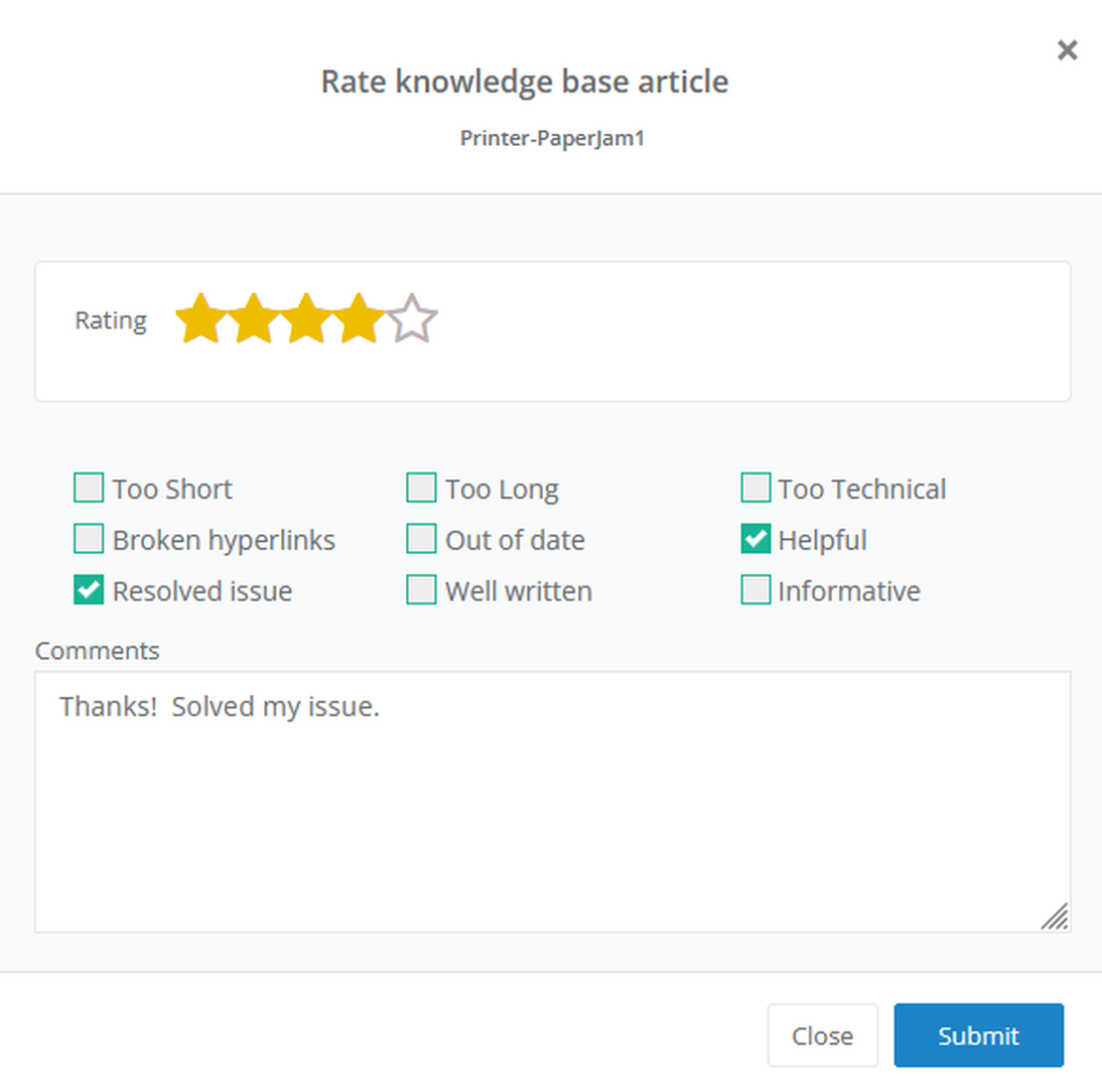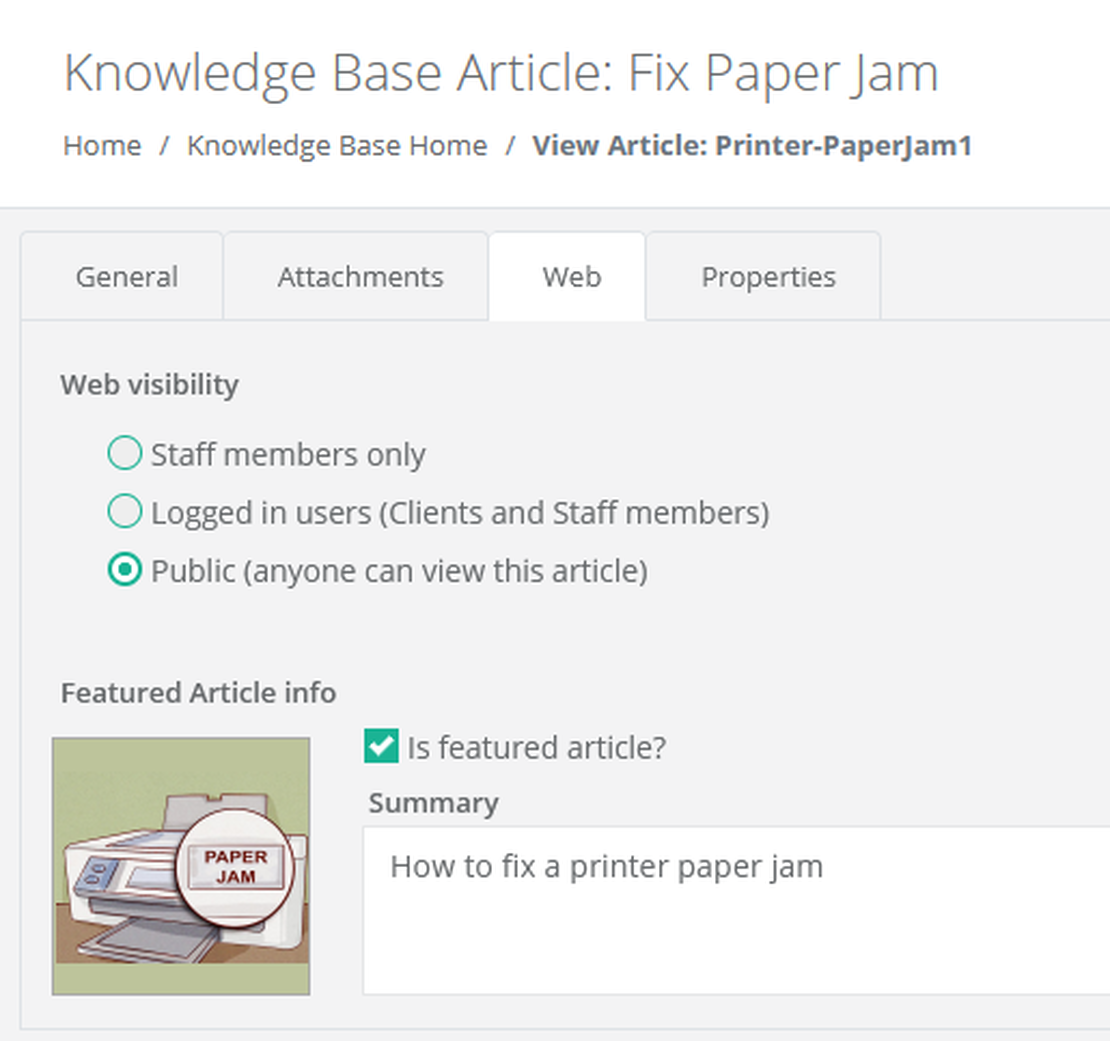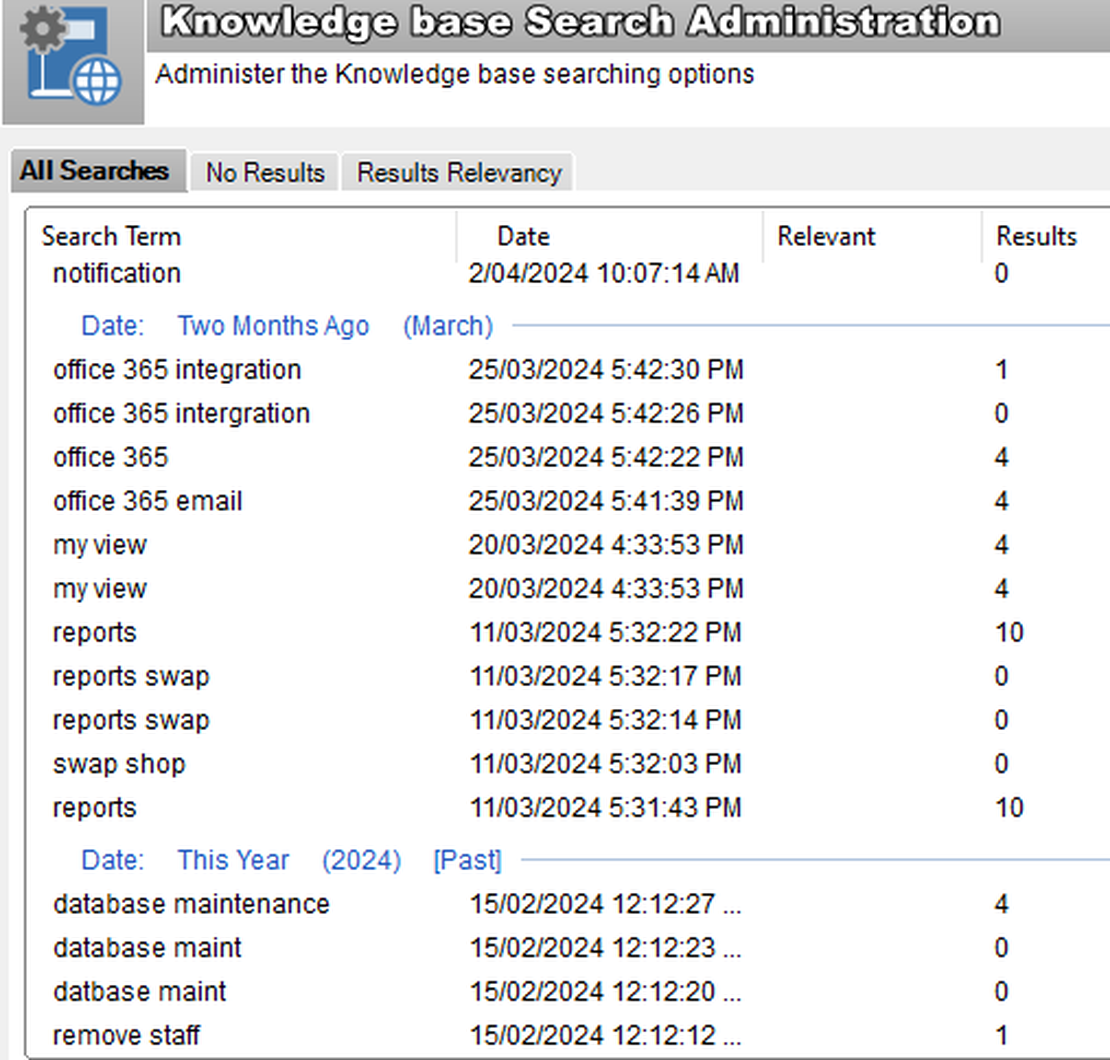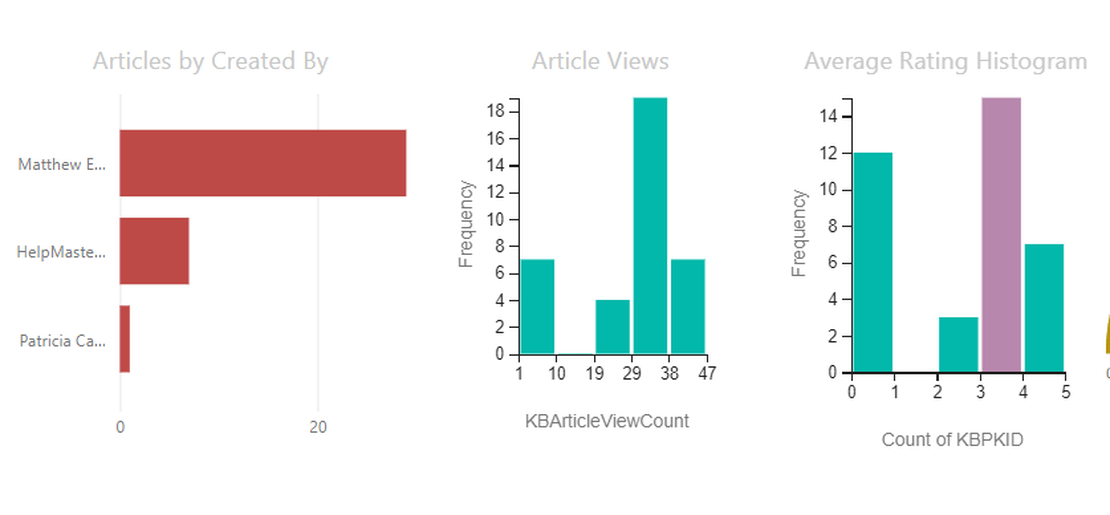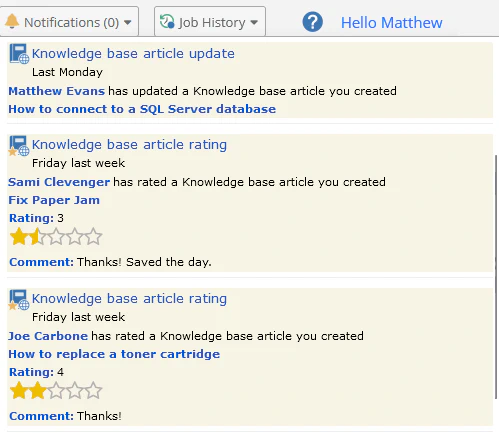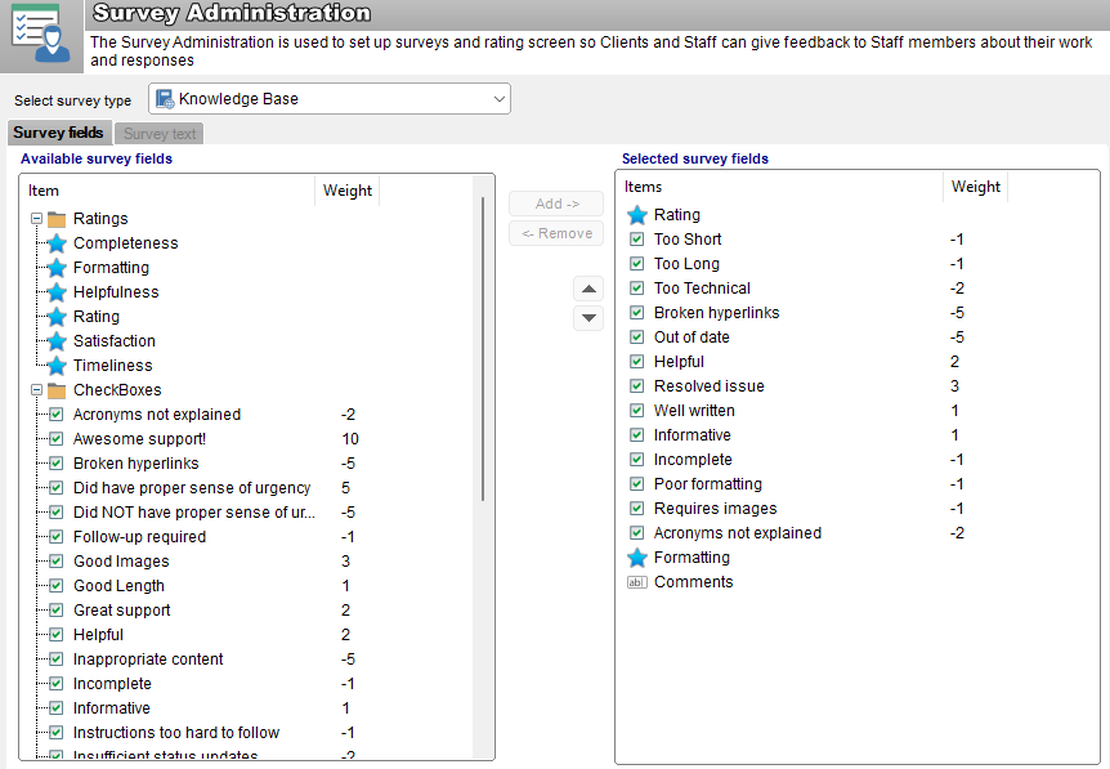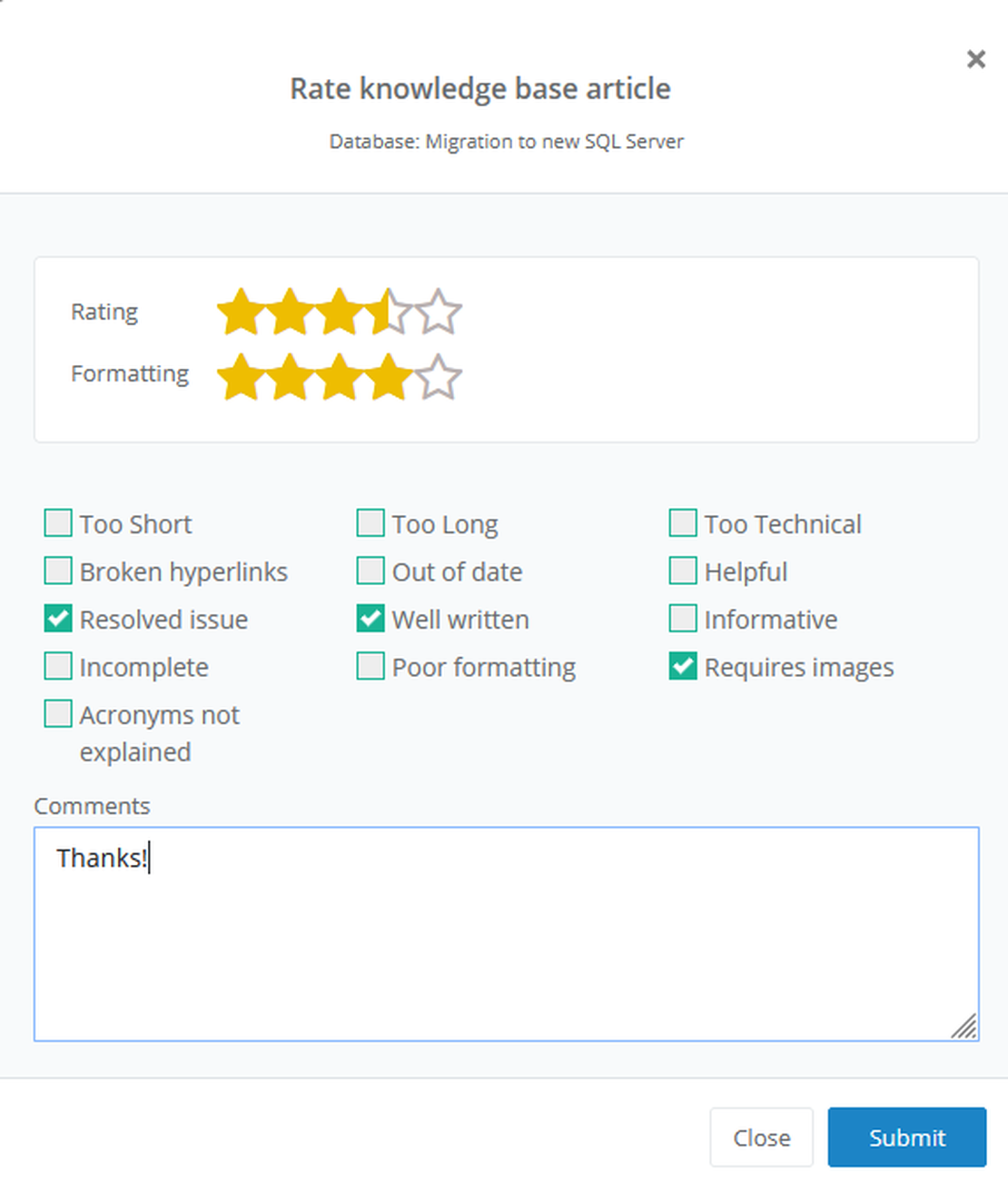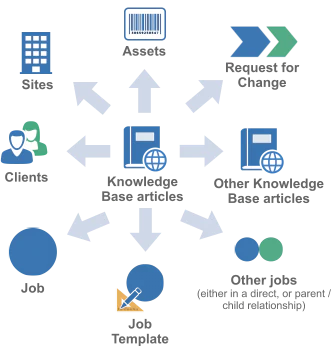Knowledge Base Articles
Corporate knowledge is a valuable asset - especially so in a support context where the knowledge to describe, diagnose, fix or provide a work-around an issue means the difference between an immediate resolution for a client, and a call to the helpdesk.
The Knowledge Base system in HelpMaster allows allows you to create and publish relevant knowledge to clients and staff as well as link it to other entities within the system.
Get a demo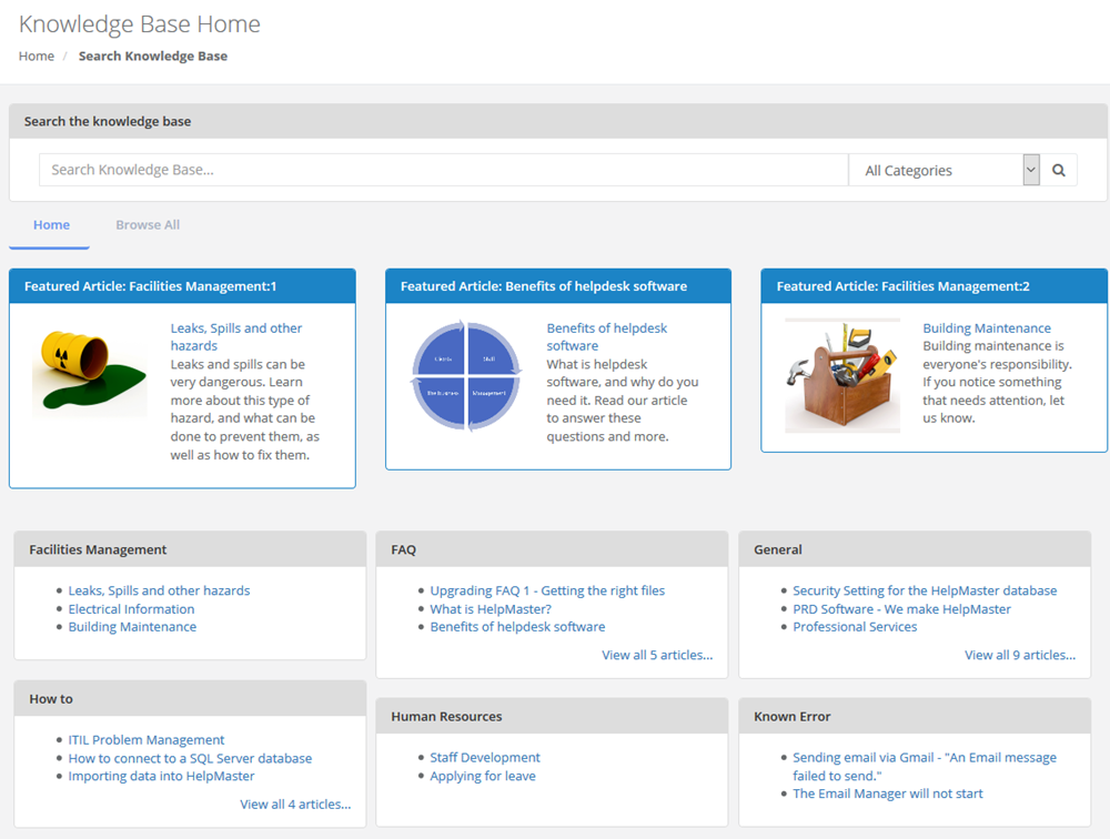
What is a knowledge base?
A knowledge base is a searchable collection of knowledge base articles that assist those working in technical environments to quickly locate answers to common questions and technical challenges. Think of a knowledge base article as a categorized document that contains all of the information to diagnose, troubleshoot and correct a particular issue.
A knowledge base article can have links to other articles, as well as external file attachments.
Make it readable!
Knowledge articles are rich-text formatted, so you can embed images, graphics, hyperlinks, attachments and any other formatting options that is supported within the HTML specification, such as styles, bold, italics, bullet points and more.
Articles can be viewed on the web, in the desktop and exported to other formats.
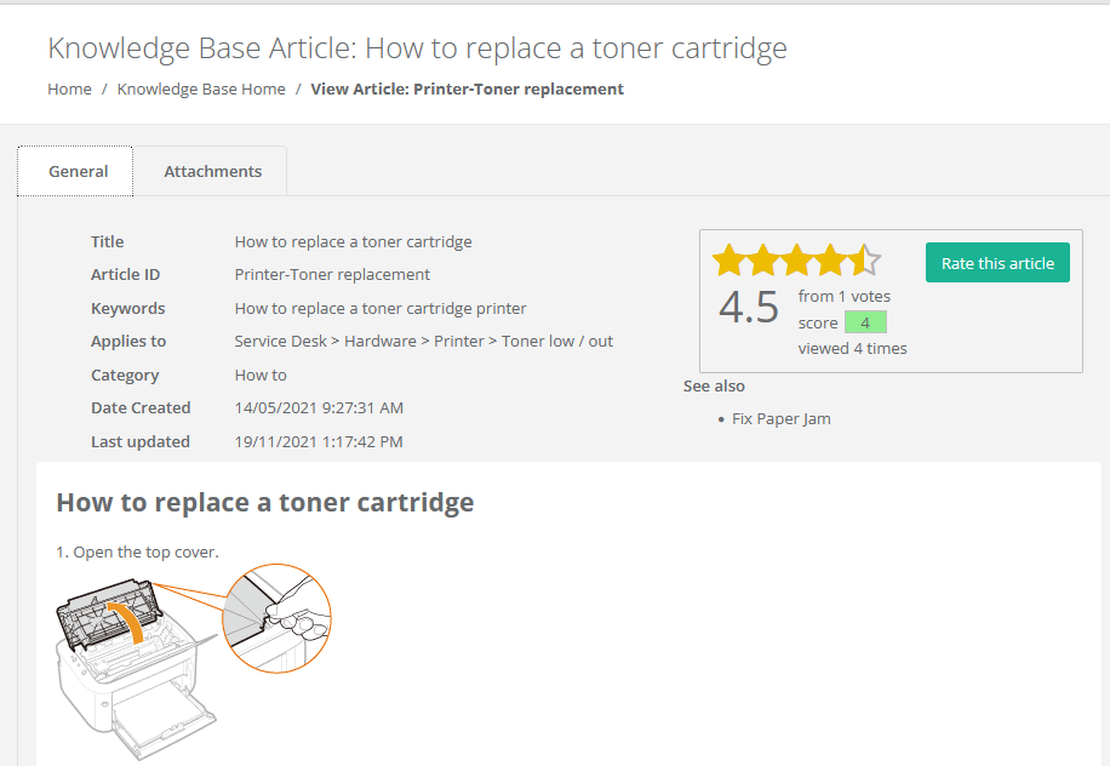
Use knowledge for the web client self-service
Every knowledge base article within HelpMaster has the ability to be marked as ‘web-enabled’. If checked, this means that this particular knowledge base article will appear in the HelpMaster web interface. This allows your clients who use your web portal to find their own answers to their problems, thus saving a call to the helpdesk. Moreover, once a client has found a knowledge base article, they can provide feedback on the quality and helpfulness of the article. This will help your knowledge base authors to keep on top of document maintenance and ensure that all content is relevant and useful.
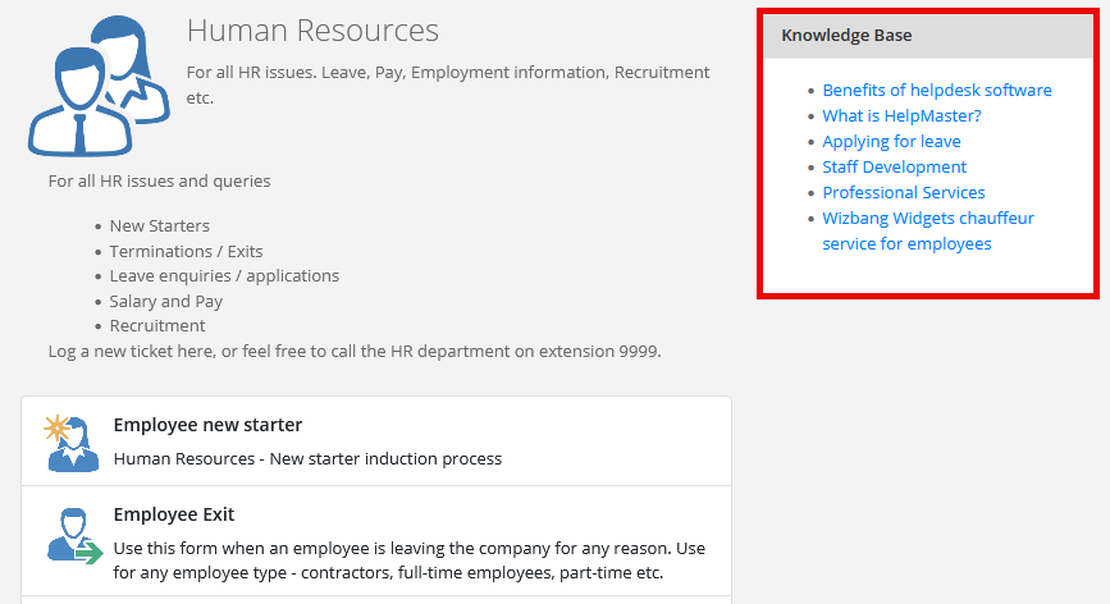
Check out our video preview
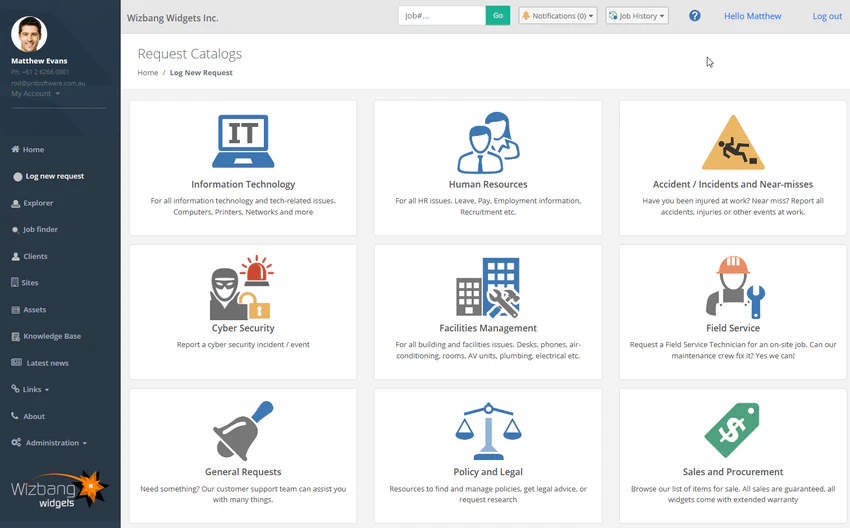
Use knowledge management to improve customer support
Turn support know-how into web-based knowledge base articles for staff and clients of the service desk.
Knowledge base articles can assist with self-service, deflect incoming support tickets, and integrated into the job-logging processes as ‘Suggested articles’, or used in workflow when creating, working with, or resolving jobs
Set viewing permissions for linked and nominated clients
Set viewing permissions for clients, sites, companies and individual jobs and support tickets.
Individual people from different companies can be granted ‘Site-wide’ viewing permission of support tickets. The ‘Links’ tab on each entity allows you to link multiple clients, assets, jobs, sites and other entities to a job, and then control the visibility for each person.
Get knowledge base search statistics
HelpMaster captures knowledge base search terms, keywords and other aspects of searches and feedback. All of this data can be visualized via the statistics within HelpMaster, or via the PowerBI reporting dashboard.
Build automation triggers and processes to automatically flag old, stale, or ineffective knowledge base articles.
Triggers can be based on feedback rating, age, last reviewed date, or almost any other data-based metric.
Customize the feedback system so that you get the stats you need
Configure a highly flexible feedback system with custom option and weighted feedback options.
Link Knowledge articles to other entities
Link knowledge articles to other entities within HelpMaster to provide context, searchability, self-help and customer self-help