Get the statistics, metrics and KPIs you need to run your service desk at peak efficiency.
HelpMaster ships with many reports for all types of reporting and analysis of your help desk data. However, due to the unique nature of every business, there are times when you may need more from your reports.
Still using Excel to make reports?
It is common for many organizations to produce reports manually through applications such as Microsoft Excel in order to take advantage of the charting and pivot table services available. While Excel is in itself a powerful reporting tool, often the data, and the presentation have been “massaged”, or incorrectly compiled. This method of reporting may introduce significant chance for data error as oftentimes data is manually “cut and pasted”, or manually entered into Excel. In addition to possible inaccuracies, it can also be time consuming. A correctly made custom report avoids these problems by automatically pulling data directly from your data source every time.
Multiple databases, building queries and SQL?
The other challenge in custom reporting is joining disparate data sources – in many cases different databases together to form a single “view” of your data. Without a reasonable knowledge of SQL, this can be a formidable task. Even with local data, building the query you need is a daunting task, especially if unfamiliar with SQL or relational database theory.
How we can help
PRD Software Reporting services can help you to reach your reporting goals.
Our trained report-writers have an in-depth knowledge of the HelpMaster database and can create customized reports to suit your business requirement, whether it be a simple line-based report, or a complex statistical trend report.
Our reports can be tailored to suit your exact requirements. We can provide…
- Custom business logo on each report
- Charts, graphs, cross-tab objects
- Drill-down, drill-through or hierarchical reporting
- Data warehousing and OLAP / BI solutions
- Statistical, detail, trend and managerial summary style reports
- PowerBI dashboards, reports and templates
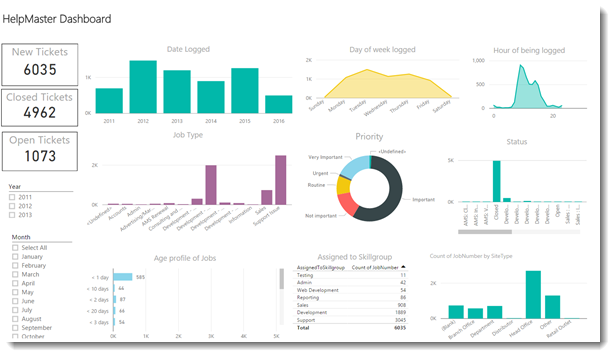
Professional results, professional service
PRD Software professional services will always conduct a post-implementation followup to check whether the reporting solution has been successful and everything is working as it should. Furthermore, we’ll work with your staff to ensure that all reports are correctly filtered, maintained and updated when required.
How much?
All report development work is charged at an hourly rate of AU$150, with a minimum of 1 hour.